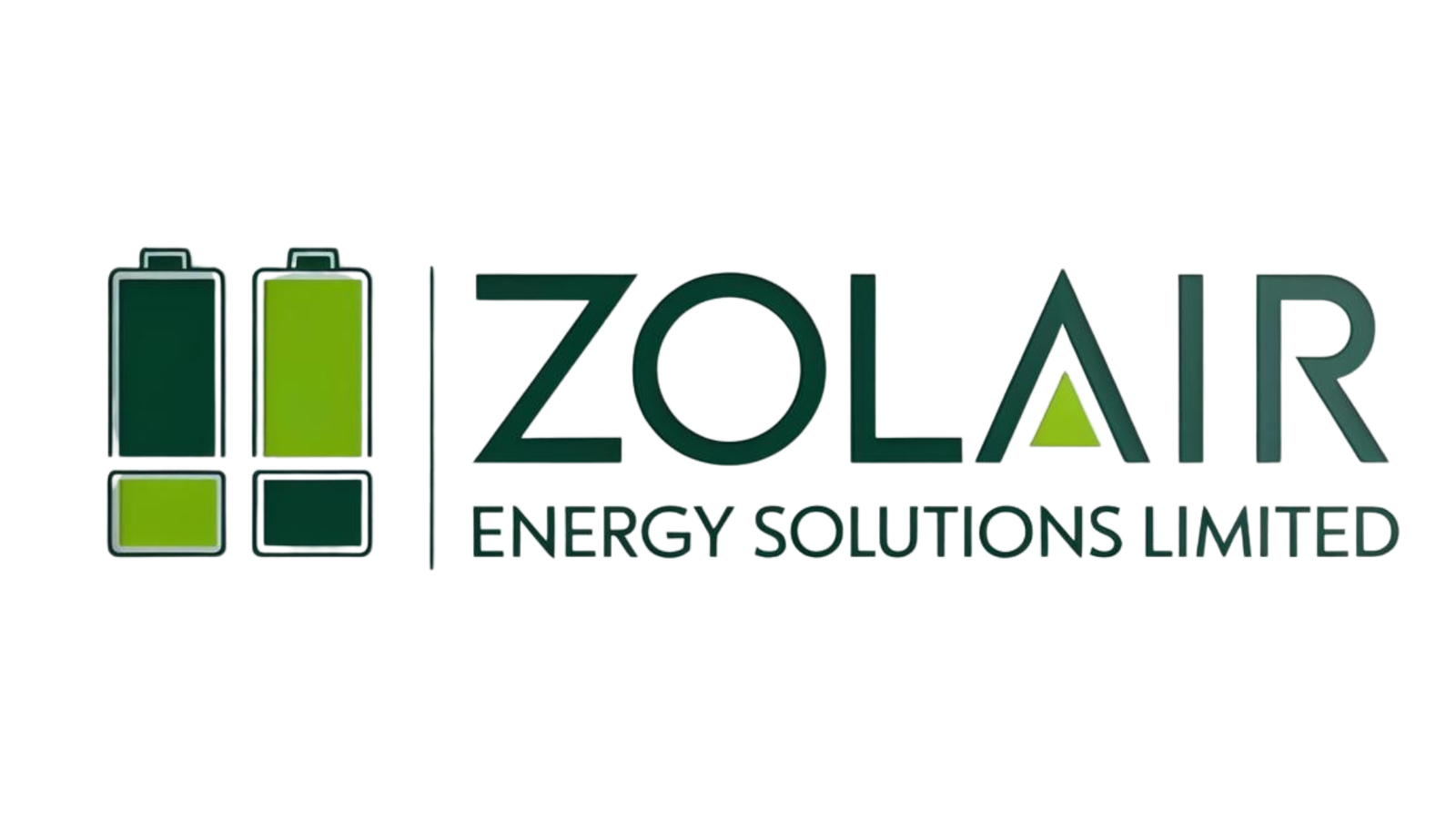Cherry XTRFY M68 Wireless Mouse Review
The Cherry XTRFY M68 Wireless Mouse is a symmetrical gaming mouse that markets itself on three elements: its light weight, its precision, and its usefulness in esports. Unfortunately, I can’t speak about that last quality–I’m a casual gamer with only the most peripheral connection to the esports community. That said, this device definitely lives up to its reputation in the other two areas. If it’s as good for esports as it is lightweight and precise, then I’m sure it’s a fantastic choice for professional gamers.
I’ll start my review by discussing how easy this mouse is to set up. All I had to do was follow the instructions and plug it in, and I was done. The most complicated part was the charger, as it comes with extra pieces for protection. Once I had it figured out, I just plugged the mouse into my computer and it was ready. No need to worry about downloading complex engines or PC settings.
Speaking of chargers, I’ll also note that this mouse is entirely rechargeable. You can keep track of its current power levels by holding the side buttons and left clicking for three seconds. The indicator light changes to show the current battery level.
This is a nice, unobtrusive but convenient way to check battery levels on the go. And you can still use the mouse while it’s plugged in and charging. The instruction manual advises you to only charge the mouse via computer USB port, but the battery life is great. It can last for up to 75 hours of use and only takes 2 hours to charge. You could use this mouse all day,
Light as a Feather
The Cherry XTRFY M68 Wireless Mouse is marketed on its lightweight build, and I have to say, it lives up to the hype. The M68 Wireless isn’t quite as light as a feather, but compared to other mice, it might as well be. At just 53 grams despite the 300-mAh battery, it’s effortless to lift and reposition.
Just as importantly, this is a comfy mouse to hold. It’s easily in my list of top ten nicest mouse grips. The surface is a bit slick for my tastes—I like a slightly more textured mouse—but I have no trouble using it.

This mouse’s shape adds to both that sense of comfort and the device’s precision. It has a symmetrical shape with a very low front. One might even call it ultra-low. There are no lasting holes in the chassis and every button is easy to reach from the default resting position. Even when the charger is plugged in, the socket is so far back that the charging cable is barely noticeable. And there’s a rubber plug to fill it if it bothers you.
The color is also excellent. I got the white version of the Cherry XTRFY M68 Wireless Mouse. After two weeks of use, it has yet to start discoloring or peeling. That’s always a good sign. The teal accents really pop, too.
Cherry XTRFY M68 Wireless Mouse is Built for Precision
The Cherry XTRFY M68 Wireless Mouse is part of the 6th generation of CHERRY XTRFY mice. The M64 offers a more ergonomic form, while the M68 offers discerning gamers a symmetrical shape. This design was inspired by feedback from the pros.
The buttons are set apart from the low shape by added comfort grooves. Each button is distinct from the mouse chasses and makes a very satisfying click noise when pressed, even the scroll wheel. And it’s easy to brush off dust or cat hair from the slick surface.

It offers 2.4 GHz lag-free wireless, and having used it for weeks, I can confirm this device is completely lag-free. But in the unlikely event you do experience some lag, there’s a built-in fix. Just plug the mouse in. This wireless mouse can become a wired mouse and continue working without a problem.
You can move this mouse around very fast while retaining control. And the charging cable is thick and protected enough that it can survive most accidents. Including a nosy cat deciding to chew on it.
Incredible Fine Control
The Cherry XTRFY M68 Wireless Mouse offers eight different sensitivity settings in CPI mode. You choose from 400, 800, 1200, 1600, 3200, 4000, 7200, or 26000 CPI. The indicator light changes to show the current setting.
It also features four different polling rate settings and four settings for Debounce Time. It can go up to 1000 Hz in PR mode and 12 ms in DT mode. Once you have your preferred settings, you can also change the lift-off distance for all four buttons. And you can turn motion sync on or off.
Finally, you set the mouse to factory reset by holding the side buttons and right clicking for five seconds. This makes it a breeze to change the settings whenever you want.
All in all, the Cherry XTRFY M68 Wireless Mouse is a delight for gamers who want one of the lightest, most responsive mice on the market. Its single biggest flaw is its lack of RGB lighting. It’s a solid mouse, but I wish it glowed.
***The product was provided by the manufacturer***
The Good
- Incredibly light
- Responsive and precise
- No lag
- Plenty of settings
- Comfy grip
89
The Bad
- No RBG lighting
- Not enough texture